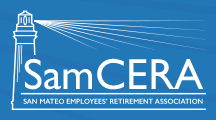How do I change my direct deposit account?
You can change your direct deposit information by completing a Direct Deposit Form, which is available online on the Member Forms page or on the MySamCERA member portal and mobile app.
If you are unable to download or print the form, contact SamCERA to have a form mailed to you. Your completed Direct Deposit Form can be submitted to SamCERA by mail or faxing it to our office.
Requests to change direct deposit information that are received by the 15th of the month are effective in that same month. Requests received after the 15th become effective the following month. Please note that direct deposits can only be made to domestic bank accounts.